The transition to the next generation of Analytics is proving challenging. We look at some of the most common stumbling blocks and how to overcome them.
Google Analytics 4 (GA4): Potential roadblocks to prepare for
If you’ve logged into your Google Analytics account lately, you’ve surely noticed an ominous looking countdown prompt urging you to migrate your current Universal Analytics property (UA) to Google Analytics 4 (GA4).
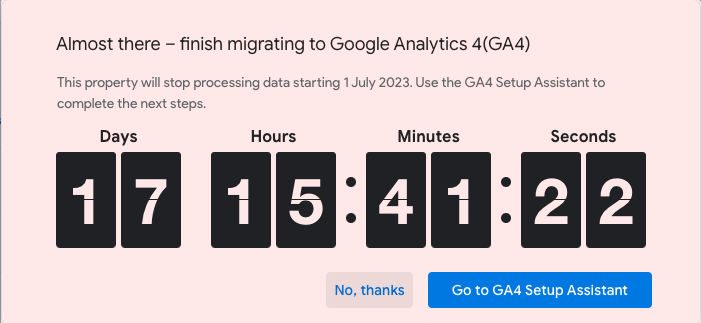
And it’s for good reason.
On July 1st, Google Analytics 4 (GA4) will replace Universal Analytics (UA), so if you haven’t got GA4 configured and ready to go, your analytics account will not be generating any tracking data.
The takeaway is to migrate before it’s too late!
But for many, that isn’t proving to be the easiest of processes.
In this blog, we look at what exactly is GA4, and potential roadblocks that could cause a headache during the migration process.
First things first, what is GA4 (Google Analytics 4)?
GA4 differs significantly from its predecessor, Universal Analytics (UA).
Hardly unsurprising, given that UA was built for the past generation of website tracking, a generation which has rapidly become obsolete due to the ever-changing digital world.
As such, rather than relying on metrics such as views, sessions and users, GA4 opens up opportunities for more granular event-based tracking data to measure traffic and engagement across the website and any apps that your organisation may be using.
Here’s a quick look at the key benefits of GA4
Whilst the new features are great, let us get into the real nitty-gritty. What are the key benefits of the platform for your organisation?
- It fits your business’ growing needs and is designed for scalability from SME to enterprise level. GA4 offers the simplicity to evolve to meet your organisation’s demand.
- It allows you to understand your customer journey from all touchpoints such as multiple websites and apps (if applicable). Rather than fragmented data, your organisation is benefitting from a clear visualisation of customer behaviours on which to base future business plans and strategy decisions.
- You can get more for your money by utilising the AI and machine-learning capabilities of the system to identify less efficient avenues of marketing to fully understand the best places to allocate marketing budget.
- It ensures compliance and has increased privacy controls allowing your organisation to efficiently manage and minimise the risk of potentially costly data breaches.
- It can be used to improve your ROI by identifying how a customer came to convert. Understand what searches, clicks and browsing behaviours culminated in a conversion and how your marketing efforts could be streamlined to optimise that customer journey.
It all sounds great huh? We think so too.
The only issue, it’s proving a little tricky for people to migrate.
With that in mind, let’s look at some of the common roadblocks that our clients have faced in the big switch from UA to GA4.
GA4: Common roadblocks and how to overcome them
Not completing the setup process
If you’re adding a Google Analytics 4 property to a site that already has analytics, the GA4 Setup Assistant tool will help you to create a GA4 property.
Additionally, it will also set up a connection with its UA predecessor, copying over some core settings, such as website URL, currency and timezone.
It will not however backfill your GA4 property with historical data.
Don’t panic, this hasn’t gone anywhere, it still exists within the reports for your UA property – you just have to look for this data elsewhere.
But once the new property has been created, there’s still work to do. And herein lies where some are hitting roadblocks.
Not all settings, goals or events would have been automatically added to the GA4 property, so it’s so important to check that everything has been migrated.
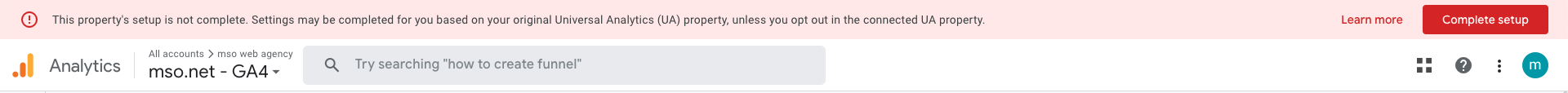
Note: this is a perfect time to review goals and events to see which are still applicable to your organisation and if they’re worth migrating – a nice little housekeeping exercise!
You can use the Setup Assistant here to help, otherwise you’ll potentially miss out on important data / goal tracking etc once UA is switched off on the 1st July.
Issues with GA4 not running due to your Content Security Policy
Your website Content Security Policy is essentially code on your website that limits where your pages can load content from.
It’s a means to minimise risk, whereby your website code acts as a gatekeeper to say, ‘it’s OK to load content from other sites, but only this list of sites’.
This strengthens your website security and mitigates risk of hackers tricking your visitors to steal sensitive information.
So if you have the current UA property setup on your website, your Content Security Policy may say, ‘it’s ok to load content / tracking scripts from www.googleanalytics.com’, and as a result, user behaviour data is collected and fed into your Google Analytics account.
The issue is that Google has changed where the analytics code comes from, due largely to differing data regulations in the EU compared to the US.
So where your Content Security policy may have specified google-analytics.com previously, it instead needs to use region1.google-analytics.com.
Failure to make this change will result in your website blocking your analytics code – which means you’re losing valuable data!
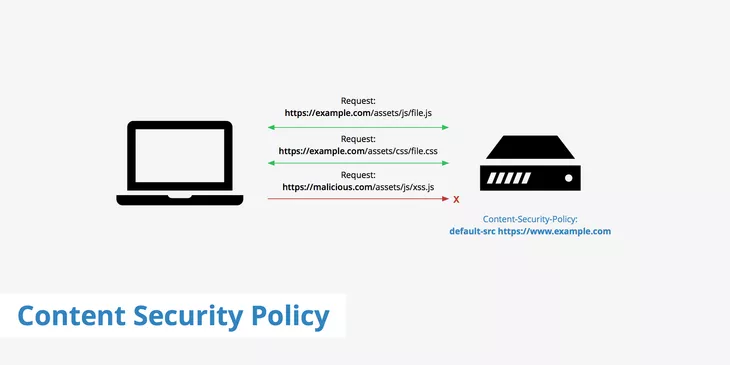
Image Source: KeyCDN
General confusion on how to implement GA4
Should I delete the UA tracking code from my website?
Post 1st July your UA tag will no longer be tracking data via your website.
Therefore it’s important to keep the tracking code in place until then.
After that, you can remove the old tracking code / script from your website as a housekeeping exercise.
But at least for the time being, continuing to run UA whilst you complete the GA4 implementation is a good idea to ensure that you don’t lose any data.
How do I connect GA4 with Google Tag Manager
If you are using Google Tag Manager for the first time you will need to create a new account and container.
If already set up, you can open the container that you’ve installed on your website and add your GA4 Configuration Tag by using this handy guide from Google.
There’s also a helpful guide on how to find your Google tag ID here too.
Once the GA4 configuration is set up on tag manager, there’s work to be done to migrate goals from UA to GA4.
Whilst the premise of setting up goals is the same, there are some noticeable differences as shown in the below image from Google Support.
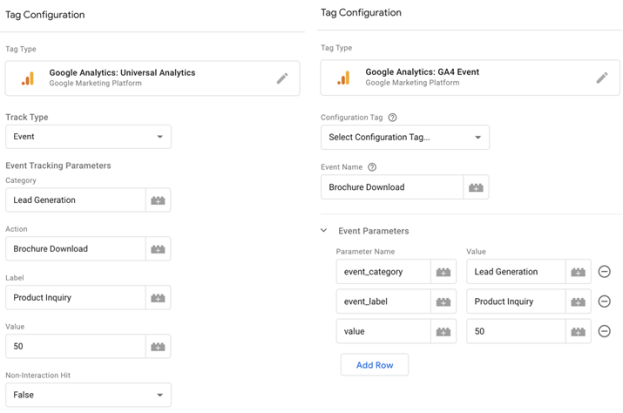
And whilst this is a laborious exercise, consider it a lesson in the capabilities of the GA4 / Gtag integration.
Note: The GA4 code that is embedded on your website to track data will be different to the Universal Analytics code currently on your website, so make sure that you update the site code!
Our takeaways
As with any new product or service, there’s going to be a learning curve.
And whilst it may be intimidating at first, there’s a whole host of help available to you via Google’s own Support guides and help centre, Live Chat or email support.
But it’s a very worthwhile light at the end of the tunnel.
With GA4, the range of different features available at your fingertips, if used effectively, will help to elevate your organisation’s marketing efforts.
With more granular, advanced event tracking providing a more holistic view of the customer journey, to advanced insights and predictions into user behaviour alongside the welcomed increase in data privacy – GA4 will be essential in making those data-driven decisions that can elevate your organisation’s marketing strategy.
In our opinion, it’s definitely something to get excited about!
If you’re still stumped and need some help, get in touch, we’ll be happy to help!
